Step 1
Open the login page of the ALSO Webshop.
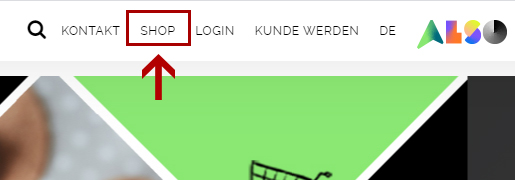
Top right "My Account" > Administration > "User / Account Administration"
Button «Setup Login Security»
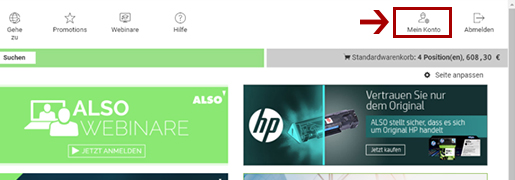
Install one of the following applications on your smartphone or as Chrome extension.


ALSO International
+31 (0)24 357 9999
ecommerce.benelux@also.com